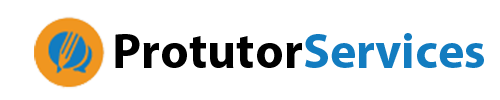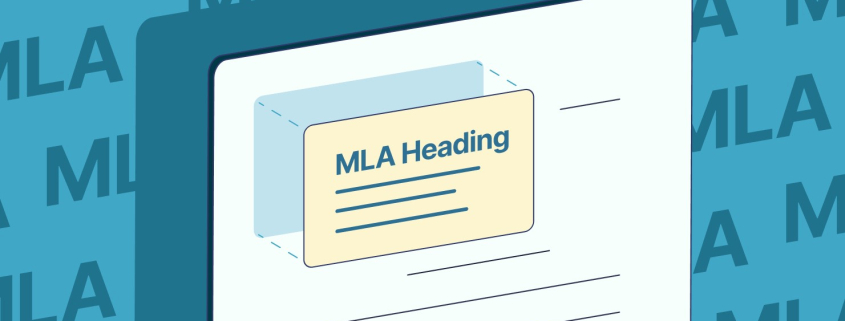Guide on how to write the MLA heading
How to perfectly write the MLA heading and the MLA puerilities
Amongst many students in many colleges and universities around the globe, they can actually be able to tell the difference between the MLA headings by just looking at the first page of the MLA paper. This is because one is able to see the student’s first Name and the Name of the professor, followed by the Name of the cause and, lastly, the date. Below is an example of an MLA heading:
Get Your Custom Essay Written From Scratch
We have worked on a similar problem. If you need help click order now button and submit your assignment instructions.
Just from $13/Page
Steve M. John
Professor Lincoln
Physics 2030
9 November 2023
Above is an example of the details that are available in the MLA heading.
MLA is a short form of the Modern Language Association. Unless instructed otherwise by your instructor or professor, the MLA heading is supposed to be the same as the above example. There is no additional information to be added. This is supposed to be applied at all times unless the professor gives additional information to be used in the paper. The MLA heading at all times is supposed to be on the first page of your work. The MLA heading contains the Name of the student, the Name of the professor and the course name, and then lastly, the due date. On the other hand, an MLA header only contains the student’s last Name and the page number at the top right corner of the page. Unlike the common MLA header that is placed at the top right Conner of the page, the MLA heading is placed at the top left corner of the page. It appears on all pages.
Below is an example from a paper header in the MLA; take, for instance, that we took it from the fourth page.
This is how an MLA header is supposed to look like.
John 4
How can we use the MLA heading in google docs and in MS word?
Take, for instance, that you are using Microsoft Word, as it often seems to some people adding an MLA heading is not that challenging. Let us begin with the running header that is usually at the top:
Steps to follow
- Step 1
The insert tab, click it
- Step 2
Click the page number,
Click at the top of the page
Then pick the right alignment
- Step 3
Add your last Name then you add the page number by clicking the header and adding the info.
- Step 4
Double-check the size and the font.
The font is supposed to be Times New Roman at all times
The font size is 12 point
Then at this point, you are supposed to add any other information that the professor instructed you to add. The information is supposed to be added in the manner that you were instructed. Though this is going to be against the MLA rules but if instructed, you may add your full Name.
When we are talking about the MLA heading, here we mean that you are supposed to add plain text, and this, at times, does not require any specificity in accordance with the MS formatting rules.
Know that you have the steps to follow in order to create an MLA heading in MS Word. It is time to train ourselves on how we are going to create an MLA heading in Google Docs by use of the MLA style guide. Currently, students that use mac often do the following:
- Step 1
Click ‘insert’
- Step 2
At the header section, the page number moves to this point
- Step 3
There is a tiny arrow that is visible in this section, then click it by use of the mouse and click on the header part.
- Step 4
Just like as we did in MS word, use the right alignment
- Step 5
When you have already seen the right alignment button click on it and insert the page number
- Step 6
In accordance with the page number that you want to insert, type your last Name and add the page number.
- Step 7
Know set the font size that you want to use in your paper.
When you are creating an MLA header, you should be very careful so that you do not make any mistakes as you are typing the required information.
Basic rules when writing an MLA heading
At times the MLA format requires students to include a running header. The running header is supposed to always have the last Name of the writer. This is supposed to be aligned at the top right corner of the first page. It should be ½ inch in place, as referred to as placement. The main aim of the MLA header is to keep the reader on track with the page number that they are reading. This is because when one is reading a piece that is lengthy, they tend to get confused about which page they have reached after taking a reading break and as they are trying to resume.
Below is a format of the MLA header template:
- The Last Name of the author and the page number
MLA HEADER
- The writer’s full Name
- The Last Name of the professor and the professor
- The course name and also the course number
- The due date
Below is a detailed example of an MLA header
- Maxwell k. Steven
- Dr. John
- SOC 669
- 12 May 2023
Know that you have the information on how to write an MLA heading, it is now time to do some practice.
Are you still struggling with how correctly create an MLA heading? Our professional writers at protutorservices.com can do all the work for you. You just need to place your order, and we are going to format your MLA heading.
Needs help with similar assignment?
We are available 24x7 to deliver the best services and assignment ready within 3-4 hours? Order a custom-written, plagiarism-free paper